Integrate OracleAS 10g with E-Business Suite Release 11
It is now possible to integrate the E-Business Suite Release 11i with OracleAS 10g, for the use of Single Sign-On, Oracle Internet Directory, Portal, Discoverer, Web Cache and Oracle Integration.
The key concept is that Release 11i may be integrated with OracleAS 10g. The existing E-Business Suite application server, Oracle9i Application Server 1.0.2.2.2, is not upgraded to OracleAS 10g; the two instances are integrated together in a loosely-coupled architecture like this:
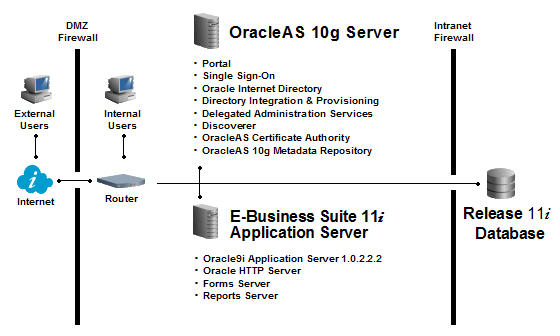
Remember that if you want to upgrade your existing E-Business Suite 9iAS application server to OracleAS 10g, you'll be able to do that in Release 12. For Release 11i, it's always going to be an integration-based architecture.
One Server or Two?
The diagram above shows the existing E-Business Suite 9iAS services and the new external OracleAS 10g services running on two different physical servers. That's Oracle's recommended configuration, particularly if we are planning to upgrade from Discoverer 4i to 10g (due to the former's obsolescence in Oct 2006).
It's possible to install OracleAS 10g on the same physical server where 9iAS is installed... if you have sufficient resources available on that box. You must install OracleAS 10g in a separate ORACLE_HOME. OracleAS 10g cannot be installed into the existing E-Business Suite 9iAS ORACLE_HOME.
What Are The Main OracleAS 10g Components?
Architecturally, you should think of OracleAS 10g as being comprised of middle-tier (application tier) products and infrastructure services. Middle-tier products include Portal, Discoverer, and Oracle Integration.
The OracleAS 10g Infrastructure includes Single Sign-On, Oracle Internet Directory, and the actual LDAP database where user credentials are stored. In general, all of the OracleAS 10g middle-tier products share the same OracleAS 10g Infrastructure.
Middle-tier products like Portal have content such as portal page definitions, pictures, downloadable files, and so on. This content has metadata, too, which determines how content is displayed and accessed. All of this product-specific content and metadata is stored in a database called the OracleAS 10g Metadata Repository.
Installing OracleAS 10g (Over and Over)
As you'd expect, there are several variants of how these components can be installed. These variants are documented in excruciating detail in the OracleAS 10g Installation Guide for each operating system platform. Arm yourself with coffee before reading the Installation Guide - it can be heavy going for a first-time reader.
In general, the first component to be installed is the OracleAS 10g Infrastructure. If you're starting out simply (which I'd recommend), you can install the OracleAS 10g Metadata Repository at the same time, like this:
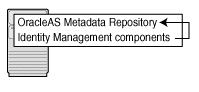
Advanced sysadmins have the option of installing the Infrastructure and Metadata Repository in different places and on different servers, like this:
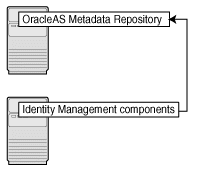
If all you're interested in using is Single Sign-On and Oracle Internet Directory with the E-Business Suite, you're done on that front (for now).
If you're interested in using Portal or other middle-tier components like Oracle Integration, you need to run the Oracle Unversal Installer and install those components separately. As part of their installation, you'll need to point those components to the OracleAS 10g Infrastructure and OracleAS 10g Metadata Repository that you created earlier.
OracleAS 10g Runs Independently
Now that your OracleAS 10g environment is installed, you should test it to ensure that it runs without any issues. You should be able to log in to this environment, create and modify users, start up Portal, create custom portal home pages, and so on.
Connecting OracleAS 10g to the E-Business Suite
Once your OracleAS 10g instance is proven to be working, you will proceed with connecting it to your E-Business Suite environment. Doing so will enable your E-Business Suite to use Single Sign-On, Portal, and Discoverer services running on the OracleAS 10g instance.
No comments:
Post a Comment