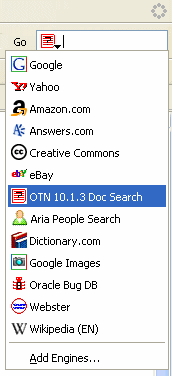
Here's a search I use in Mozilla that enables me to do quick and easy searches of the Oracle Application Server 10.1.3 documentation set.
Create a new file in the $MOZILLA_HOME/searchplugins directory, paste in this text, and restart Mozilla.
You'll then see a new "OTN 10.1.3 Doc Search" box added to your search engines.
Type in a keyword press enter.
Bam!
Go on, search yourself silly.
OTN Doc Search
<search
version="1.0"
name="OTN 10.1.3 Doc Search"
description="OTN 10.1.3 Doc"
searchForm="http://www.oracle.com/pls/as1013/as1013.drilldown"
action="http://www.oracle.com/pls/as1013/as1013.drilldown"
method="GET" >
<input name="word" user>
<input name="remark" value="">
<input name="book" value="">
<input name="preference" value="">
<input name="method" value="TEXT">
<interpret
resultListStart="<!-- RESULT LIST START -->"
resultListEnd="<!-- RESULT LIST END -->"
resultItemStart="<!-- RESULT ITEM START -->"
resultItemEnd="<!-- RESULT ITEM END -->"
>
</search>
No comments:
Post a Comment