Updated User Interface for E-Business Suite Release 12
It's expected that the E-Business Suite Release 12 will feature an updated user interface, codenamed "Project Swan." Aside from the unfortunate implication that the existing 11i user interface is an ugly duckling, Project Swan has some very appealing new aspects:
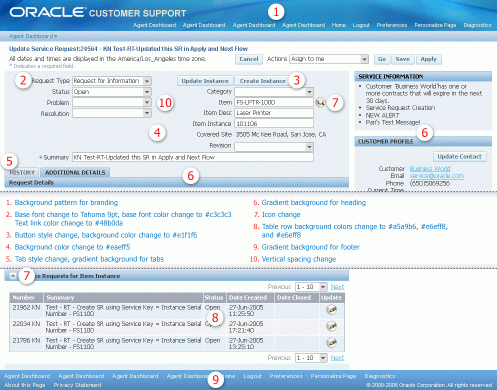
- Background pattern for branding
- Base font change to Tahoma 9pt
- Button style change
- Background color change
- Tab style sub-tab layout with gradient background
- Gradient background for header
- Icon change
- Table color update
- Gradient background for footer
- Vertical spacing change
For comparison, here's an existing Release 11i Self-Service Expenses screenshot (OA Framework):
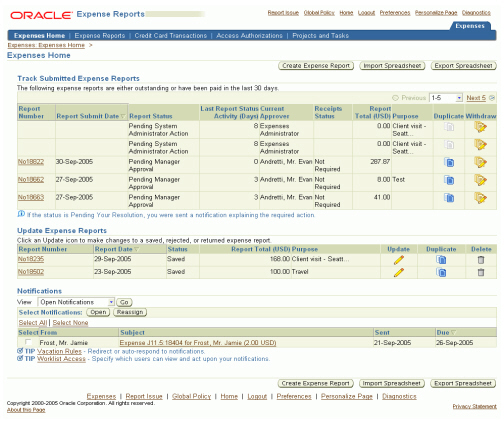
And here's a draft version of the Release 12 equivalent:
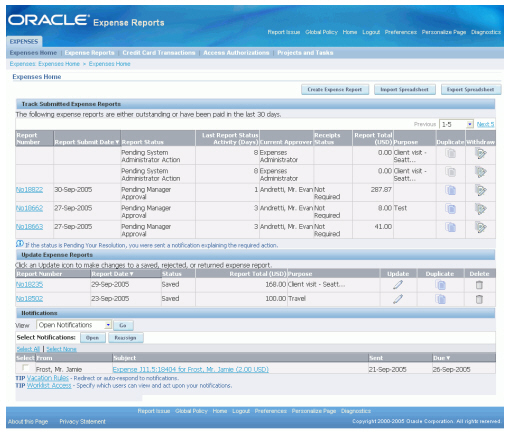
Here's an existing Release 11i Form for the Contacts Center:
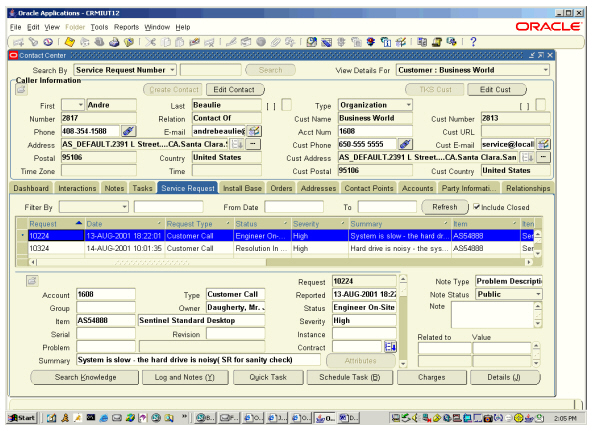
And here's a draft version of the Release 12 equivalent:
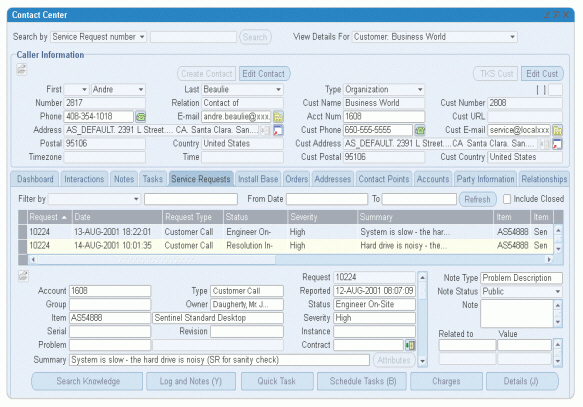
Here's the Release 11i Login Screen:
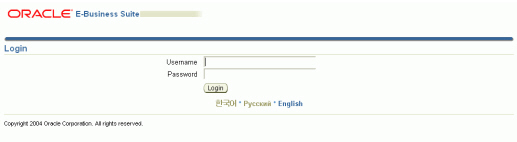
Here's a draft of the Release 12 equivalent:
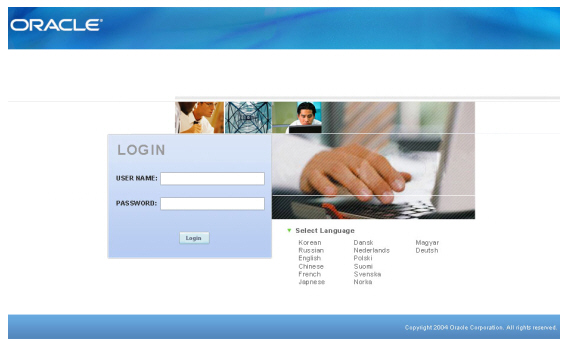
Here's an existing Release 11i CRM/JTT screenshot for iSupport:
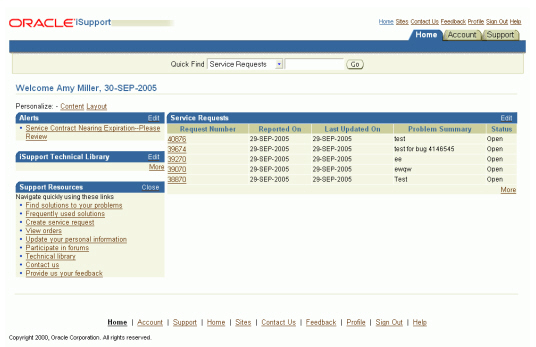
Here's a draft of the Release 12 equivalent:
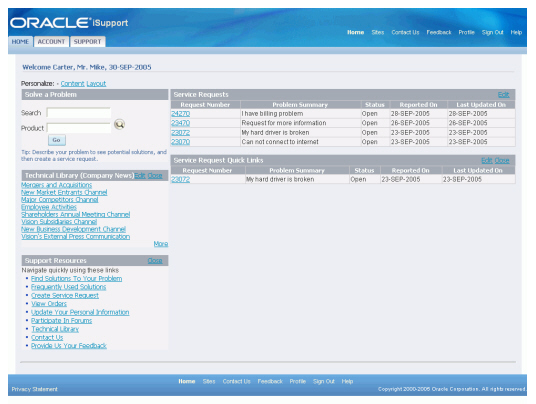
Converting From Previous Versions
If you've customized or extended Release 11i screens according to our published customization standards, there shouldn't be significant effort involved in getting to the Project Swan look-and-feel. This is expected to vary a bit by the type of screen.
Oracle Applications Forms
Project Swan changes for Forms are limited to changing the color scheme and using non-boldfaced fonts for field values. These changes will be made in the technology layer, so no changes need to be made by Forms designers. There will be no change to the position or layout of any fields on the forms.
Oracle Applications Framework Screens
In most cases, no code changes will be needed, since the cosmetic changes will be implemented at the OAF technology layer. There may be specific cases where the use of custom stylesheets may require additional tweaks.
CRM/JTT Screens
Like OAF, in most cases, no code changes will be needed, since the cosmetic changes will be implemented at the technology layer. There may be specific cases (e.g. custom renderers, custom stylesheets) that require additional tweaks.
Given that the vast majority of existing screens should automatically be uplifted to the Swan UI, I haven't yet been told whether there will be tools to aid in conversions. It's likely that we'll provide you with the same internal Swan conversion guidelines that E-Business Suite product teams are using today (albeit with better spell-checking and grammar).
Alternate Colour Schemes
A common question at last month's OAUG conference was whether we would support alternate colour schemes, since many of you distinguish DEV, TEST, and PROD environments with different colours.
Short answer: Yes, you'll still be able to customize colour schemes in the new Swan UI. It isn't clear whether we'll provide you with a preset selection of different schemes, but you'll be able to design your own.
No comments:
Post a Comment